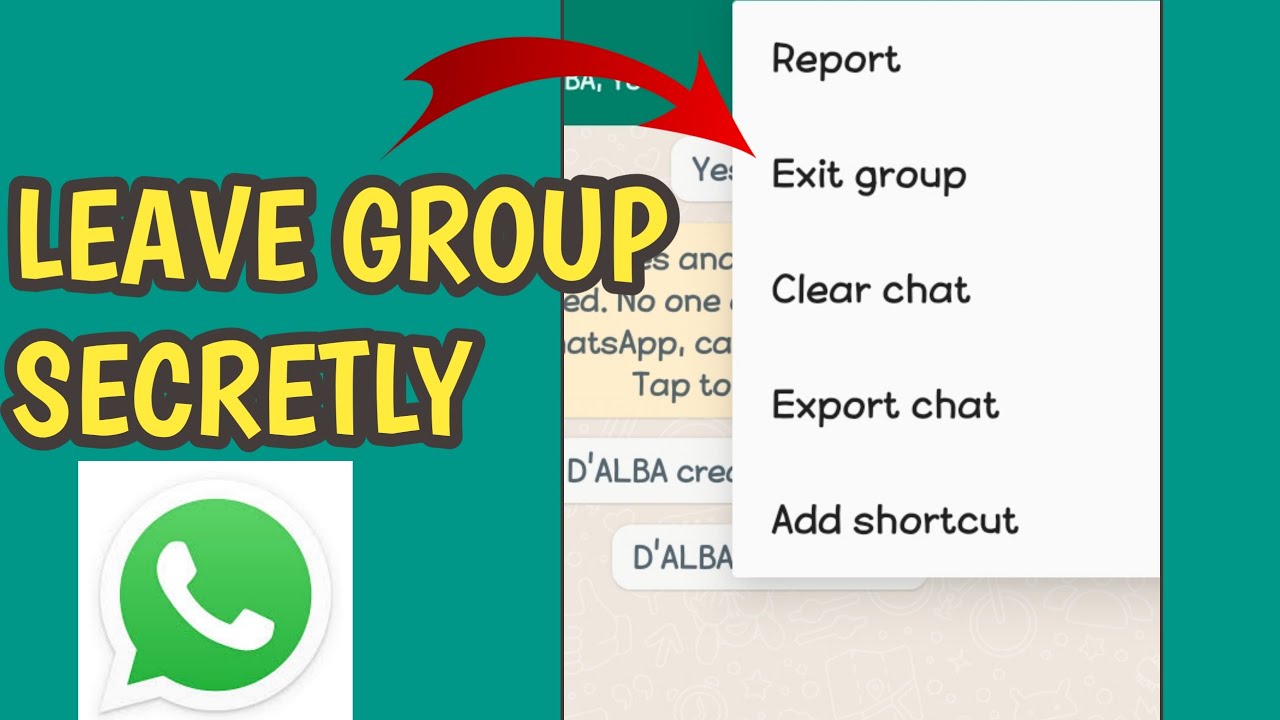Let’s be honest! WhatsApp groups are both a blessing and a mild headache. They connect families, teams, and friends, but they can also turn into a circus faster than you can type “Good morning 🌞”.
Whether it’s your college gang, your office team, or that mysterious group where no one remembers who added them, we’ve all seen how chaotic group chats can get. So, today, let’s talk about Group Etiquette 101 the unspoken (but very necessary) rules of surviving WhatsApp groups without driving everyone crazy.
Think of this as a friendly reminder on what not to do in group chats if you don’t want to be silently muted by half the members.
1. Don’t Be the “Good Morning” Factory
There’s always that one person who sends the same “Good morning” message with flowers, birds, and inspirational quotes every single day. It starts out cute, but by day seven, it’s testing everyone’s patience.
Here’s the deal: if you really want to wish people a good morning, save it for real friends or maybe just your mirror. Group members are still half asleep and not in the mood to scroll past 20 sunrises before finding the actual conversation.
2. Avoid the “Forward King” Behavior
You know the type. They forward every “breaking news”, “miracle cure”, and “motivational story” they find without ever checking if it’s true.
The rule is simple: if you didn’t fact-check it, don’t forward it. Most people join groups to chat, not to be bombarded with random chain messages or blurry screenshots from 2014.
Remember, sharing fake news doesn’t make you a journalist it makes you the reason people start hitting “Exit group”.
3. Stop Tagging Everyone for Everything
There’s tagging someone to get their attention and then there’s tagging everyone for no reason.
If you’re planning a reunion, sure, tag away. But if you’re sharing a meme or a photo of your lunch, please, spare us the notifications. Most people are just trying to survive their workday without hearing “ping” every 10 seconds.
Pro tip: unless it’s urgent, the @everyone tag should stay unused. Think of it as the group’s emergency alarm not a megaphone.
4. Keep Voice Notes Under Control
Voice notes are great. But five-minute-long monologues that sound like a podcast episode? Not so much.
If your voice message starts with “So, what happened was…” and ends with “Anyway, that’s it,” just call the person directly. Nobody wants to pause their playlist just to hear your full TED Talk.
5. Don’t Air Private Fights in Public
If you have an issue with someone, take it to private messages. Nobody else needs to watch the drama unfold while they were just there to discuss next week’s dinner plans.
It’s WhatsApp, not a stage for “The Great Debate: Who Forgot to Reply Yesterday?”.
6. Mind the Media Madness
One or two memes? Fun. Ten random videos of dancing cats and recipe reels? Too much.
Remember, not everyone has unlimited storage or Wi-Fi. Before sharing large videos, think will the group enjoy this, or will it just eat up their phone space and patience?
Less is more, especially when it comes to “funny videos” that only one person finds funny.