If you’re running a small business, WhatsApp Business can be more than just a messaging app. It can be your storefront, your sales counter, and your customer support desk all in one place. And the secret behind that? Catalogs and product links.
Think of catalogs as your digital showroom where customers can browse products, view details, and place orders directly from the chat. Product links, on the other hand, make sharing those products easier than ever. Let’s walk through how to use both features effectively and turn your WhatsApp Business profile into a mini e-commerce space.
What is a WhatsApp Business Catalog?
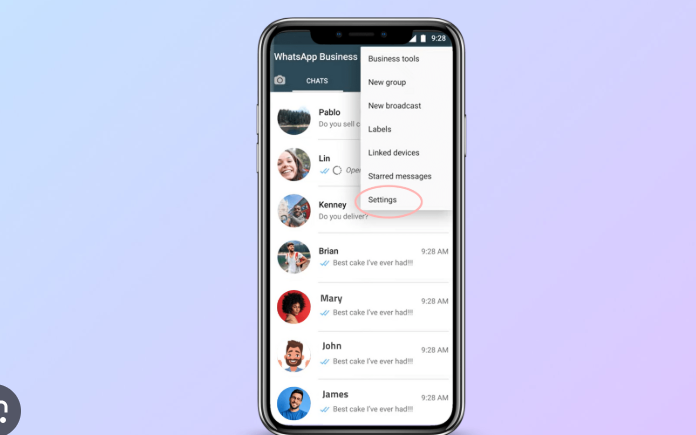
A catalog is a feature in WhatsApp Business that allows you to showcase your products or services directly inside your profile. Instead of sending multiple photos or descriptions manually, you can create a clean, scrollable catalog that customers can open and browse anytime.
It’s especially useful for small businesses like bakeries, boutiques, salons, or online stores that want to keep things simple and mobile-friendly.
Step 1: Set Up Your WhatsApp Business Catalog
Setting up your catalog takes just a few minutes. Here’s how to do it:
- Open WhatsApp Business on your phone.
- Go to Settings and tap Business Tools.
- Select Catalog.
- Tap Add new item.
Now, fill in the product details:
- Product name: Keep it short and clear.
- Price: Optional, but helps customers make quick decisions.
- Description: Add key details like size, color, or features.
- Product image: Use clear, well-lit photos.
- Link or product code: Include if you have an external website or inventory system.
Once added, WhatsApp will review your catalog items before they go live. This usually takes a short time.
Step 2: Share Products Directly in Chats
Once your catalog is ready, you can easily share individual products in your chats.
When a customer asks for an item, instead of scrolling through your gallery, you can:
- Tap the attachment icon in your chat window.
- Choose Catalog.
- Select the item you want to share.
Your customer will see the product image, price, and description along with a link to view more or place an order. It’s neat, professional, and saves you a lot of typing.
Step 3: Use Product Links to Promote Outside WhatsApp
Here’s where it gets even better. Every product in your catalog comes with a unique product link.
You can copy and share these links anywhere:
- On your Instagram bio or stories.
- In your Facebook posts or ads.
- On your website or landing page.
- Even in your email newsletters.
When someone clicks the link, it opens the product directly inside your WhatsApp catalog. They can view it, ask questions, and message you instantly.
Step 4: Organize and Update Regularly
Just like a physical store, your WhatsApp catalog should stay fresh and accurate.
Keep these tips in mind:
- Update prices regularly if they change.
- Remove out-of-stock items to avoid confusion.
- Add new arrivals or seasonal offers often.
- Use high-quality images that represent your products well.
Customers appreciate when your catalog looks clean and professional. It builds trust and makes buying decisions faster.
Step 5: Track Customer Interest
WhatsApp doesn’t give full analytics yet, but you can still track customer interest manually.
Notice which products people ask about most or share frequently. You can also group customer chats with Labels (like “Hot Lead” or “Repeat Buyer”) to see which items generate the most conversions.
Over time, this helps you understand your audience better and adjust your catalog accordingly.
Bonus Tip: Combine Catalogs with Broadcasts
Once your catalog is ready, you can use the Broadcast feature to promote new products or discounts.
For example:
- Announce “New Arrivals” with catalog links.
- Share festive or seasonal offers.
- Highlight bestsellers with direct purchase links.
When customers can view products and reply instantly, it feels more personal than any typical marketing email.
Common Mistakes to Avoid
- Using poor-quality photos: Blurry or dark images lower trust.
- Adding too many products at once: Start small and focused.
- Ignoring product descriptions: Clear details reduce back-and-forth questions.
- Not updating links: Broken or outdated links frustrate customers.
