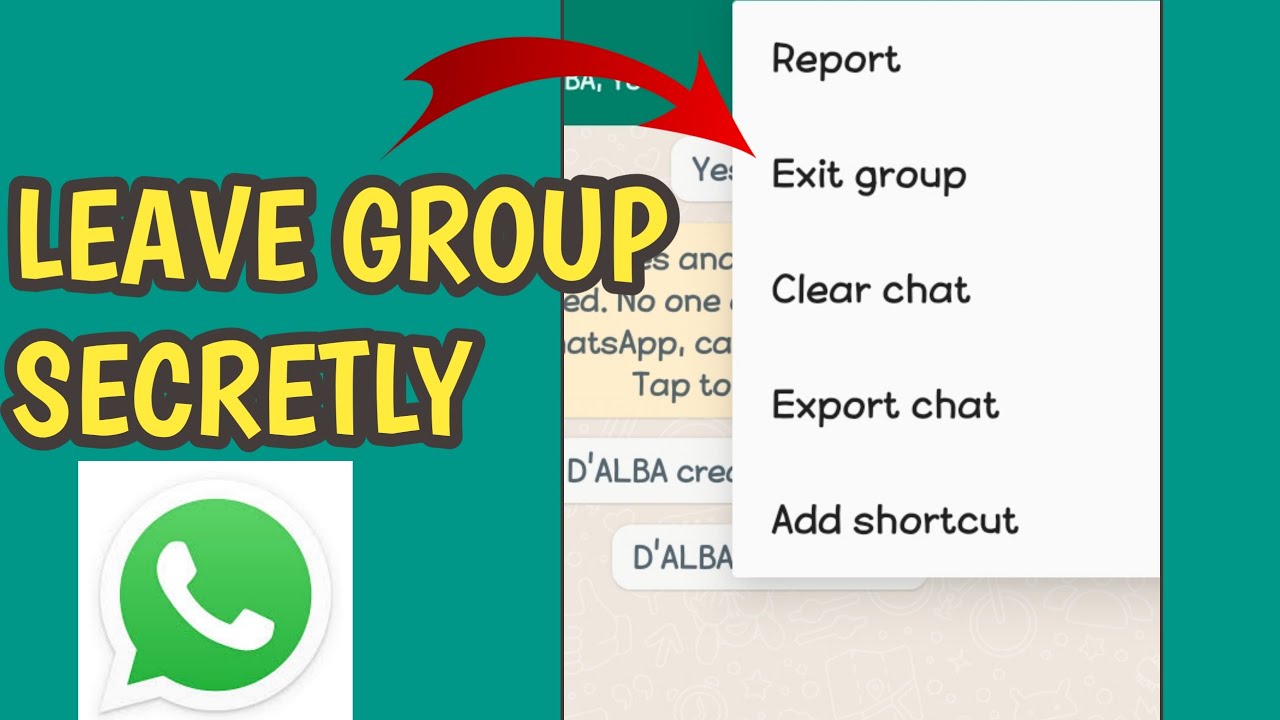We’ve all been there. You joined a WhatsApp group for a perfectly good reason maybe a project, a birthday surprise, or that one enthusiastic friend who decided to “connect everyone.” But weeks later, the group chat becomes a storm of good mornings, forwarded messages, and never-ending debates about things you never signed up for.
At that point, you start thinking about your escape plan. You want to leave, but you also don’t want to look rude or create a dramatic exit. The good news is that WhatsApp has finally made leaving a group or channel much easier and quieter than before.
Let’s walk through how you can leave both WhatsApp groups and channels silently, and also look at a few polite ways to handle your digital disappearance.
Leaving a WhatsApp Group Silently
Once upon a time, leaving a WhatsApp group was like announcing your resignation in the middle of a meeting. Everyone got the notification, and you could almost hear the digital whispers — “Did you see who just left?”
Thankfully, WhatsApp fixed that. Now, when you leave a group, only the group admins get notified. Everyone else stays blissfully unaware. Here’s how you can pull off your silent exit like a pro.
- Open the Group You Want to Leave
Go to your chat list and open the group that’s been testing your patience. - Tap on the Group Name at the Top
This opens the group info page where you can see members, media, and settings. - Scroll Down and Select ‘Exit Group’
When you tap this option, WhatsApp will ask if you’re sure. Confirm it. - Only Admins Will Know You Left
That’s it. No announcement, no fanfare, no awkward messages asking, “Everything okay?”
After you leave, the group chat will remain in your chat list for a while until you delete it. You can also choose to mute notifications before leaving if you’re not quite ready to disappear yet. Think of it as ghosting with good manners.
Leaving a WhatsApp Channel Silently
Now, WhatsApp Channels are a different story. These are one-way broadcasts where followers receive updates but can’t reply. So the good news is that leaving a Channel is completely silent — no one, not even the Channel admin, will know that you’ve left.
Here’s how you can do it in a few seconds.
- Go to the ‘Updates’ Tab
This is where all your followed channels appear. - Find the Channel You Want to Leave
Maybe it’s that news outlet that sends ten updates before breakfast, or a celebrity channel that suddenly started posting random product ads. - Tap on the Channel Name
It will open the Channel feed. - Tap the Three Dots (⋮) or Options Menu
On Android, it’s in the top right corner. On iPhone, it’s usually a small menu icon. - Select ‘Unfollow’
Confirm, and you’re done. No one gets notified, no alerts are sent, and you can move on with your life in peace.
Should You Leave or Just Mute?
Sometimes you may not want to leave immediately, especially if the group is work-related or still occasionally useful. In that case, muting is your best friend.
When you mute a group or channel, you stop getting notifications, but you can still read updates when you want. It’s a polite middle ground between staying and leaving.
To mute, simply open the chat or channel, tap the name at the top, and select Mute Notifications. You can choose to mute for 8 hours, 1 week, or permanently. Permanent mute is ideal for those groups that you can’t officially leave but mentally checked out of months ago.
The Art of the Graceful Exit
If you’re leaving a group that includes close friends, family, or colleagues, sometimes it’s good to leave a short message before you go. Something simple and polite works best. For example:
- “Clearing up my chats a bit, will catch up with you all personally.”
- “Thanks for adding me, I’ll stay in touch one-on-one.”
- “This group has been fun, but I need to cut down on notifications.”
Avoid dramatic exits or long explanations. You’re leaving a chat, not giving a farewell speech.
If it’s a professional or project-based group, you can mention that your part of the work is done and that you’re stepping out to keep your chats tidy. Most people will respect that.
Why Silent Exits Are a Good Thing
Digital boundaries matter more than ever. We’re all in multiple groups and channels these days, from office updates to community chats to random meme collections. Leaving quietly helps you manage your time and mental space without creating social tension.
It also reflects a more mature culture of communication — people understand that leaving a group doesn’t mean ending a relationship. It just means you prefer more meaningful conversations over noise.
So, the next time you’re stuck in a group chat that’s gone off the rails, remember: you can quietly step out, no one will notice, and life will go on just fine.
After all, peace of mind is just one silent exit away.