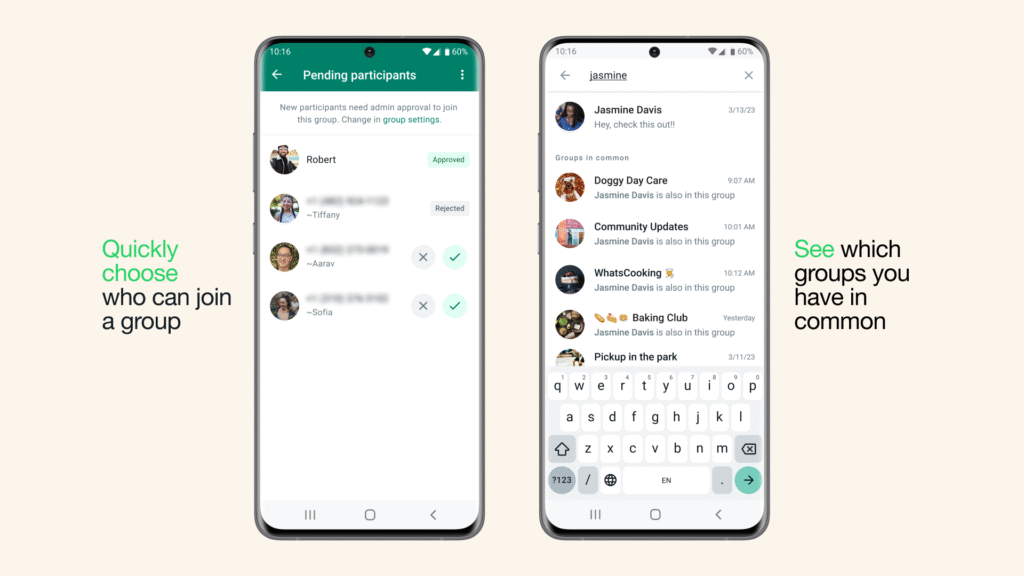So you’ve been hearing all the buzz about WhatsApp Channels and thought, “Maybe I should start one.” Good idea. Channels are quickly becoming one of the easiest and most personal ways to reach an audience. Whether you’re a content creator, a business owner, or just someone with something interesting to say, a WhatsApp Channel can be your digital megaphone
Let’s walk through how to create your own Channel and, more importantly, how to grow real followers who actually care about what you share.
Step 1: Setting Up Your WhatsApp Channel
Before you can grow an audience, you need to actually create your Channel. Luckily, it’s a simple process that takes only a few minutes.
- Open WhatsApp on your phone and go to the Updates tab.
- Tap the plus icon at the top right and select New Channel.
- Pick a name that clearly reflects your content or purpose. Keep it simple and recognizable.
- Add a short description so people know what to expect when they join.
- Choose a profile photo or logo that looks neat and professional.
That’s it. Your Channel is now live.
Step 2: Plan Your Content Before Posting Anything
Before you start posting, take a moment to plan what your Channel will actually offer. Random posts won’t build loyal followers.
Ask yourself:
- What’s the theme of my Channel?
- What kind of updates will I share regularly?
- How often will I post?
For example, if your Channel is about fitness, you might post daily workout tips or motivational quotes. If it’s about news, focus on quick, verified updates.
A clear theme helps people instantly understand why they should follow you. And consistency keeps them coming back.
Step 3: Create Quality Content That Feels Personal
Unlike Instagram or YouTube, WhatsApp is an intimate platform. People expect messages that feel more personal, not overly polished or corporate.
Use a conversational tone, as if you’re talking directly to a friend. Keep your posts short, clear, and meaningful. Mix in visuals like photos or short videos when they add value.
Also, avoid bombarding followers with too many updates in a day. Remember, they’re giving you space in their private chat feed. Respect that space, and they’ll respect your content.
Step 4: Promote Your Channel Smartly
Now that your Channel is set up, you need people to find it.
Start by sharing your Channel link on your other social media profiles, websites, and existing WhatsApp groups. You can also add the link to your email signature or business card.
If you already manage a WhatsApp group, let members know about your Channel. Explain how it’s different groups are for discussion, while Channels are for updates without distractions.
Don’t just say “follow my Channel.” Tell them why it’s worth following. Maybe they’ll get exclusive updates, early access to offers, or special insights you don’t post anywhere else.
Step 5: Grow Followers Naturally Through Engagement
Growing followers isn’t about shortcuts or paid promotions. It’s about trust and value.
Here are a few natural ways to build your audience:
- Post consistently. Irregular posting makes followers forget your Channel exists.
- Offer useful content. Tips, tutorials, or quick insights work wonders.
- Encourage sharing. Ask followers to forward your posts to their friends if they found them helpful.
- Collaborate with other Channel owners. A shoutout from a similar creator can help you reach a wider audience.
- Be patient. Growth takes time, especially when you’re doing it the right way.
Over time, the algorithm tends to favor Channels that have steady engagement and organic follower growth.
Step 6: Keep Things Fresh and Interactive
Even though followers can’t reply directly to your Channel, you can still make it interactive.
Use polls, quizzes, and question-style posts to spark engagement. For example, “Which topic should we cover next week?” or “What’s your favorite productivity app?”
These small touches make your audience feel involved and heard. It also keeps your Channel lively and less robotic.
Step 7: Monitor Your Performance
WhatsApp Channels now offer basic insights, such as how many views or reactions each post receives.
Take time to check which posts perform best. Are people reacting more to videos or short text posts? Are morning updates getting more traction than evening ones?
Common Mistakes to Avoid
While growing your Channel, avoid these common pitfalls:
- Posting too often or sharing irrelevant content
- Copy-pasting from other Channels
- Ignoring your Channel for long periods
- Turning every post into a sales pitch
Your audience should feel like they’re part of something valuable, not just another marketing list.