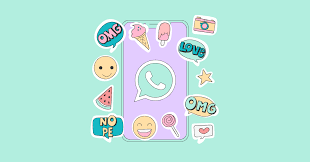If you’ve been on WhatsApp for more than five minutes, you already know how much people love stickers. They’re expressive, funny, and way better than sending plain text replies. But the real fun begins when you make your own.
Yes, you can actually create custom stickers for WhatsApp and give your chats a personal touch. Whether you want to make your friend’s funny face into a sticker or design something creative for your brand, it’s surprisingly easy to do. So let’s dive into how to create custom stickers for WhatsApp chats and impress everyone with your originality.

Why Make Custom Stickers?
Because sometimes words just don’t cut it. A “haha” is fine, but a sticker of your best friend laughing uncontrollably says it better.
Custom stickers let you:
- Add personality to your chats.
- Promote your business or channel creatively.
- Turn inside jokes into something visual.
- And honestly, just have a good laugh.
The best part? You don’t need to be a tech genius or a graphic designer. All you need is your phone, a few images, and a bit of creativity.
Step 1: Prepare Your Sticker Images
Before you upload anything, you’ll need to prepare the images you want to turn into stickers.
Here’s what you should keep in mind:
- The image must have a transparent background.
- The file format should be PNG.
- Each sticker should be 512 x 512 pixels in size.
- Keep the file size under 100 KB for best results.
If you don’t have a transparent background, don’t worry. There are plenty of free apps like Background Eraser, Remove.bg, or Canva that can remove it in seconds.
You can create fun stickers using selfies, pets, product photos, or literally anything that makes you smile.
Step 2: Use a Sticker Maker App
Now that your images are ready, you’ll need a sticker creation app to bring them into WhatsApp.
Some of the most popular ones are:
- Sticker.ly
- Wemoji
- Sticker Maker for WhatsApp
- Canva (if you want to design first, then export)
Here’s how the process usually goes:
- Open the sticker app.
- Tap Create a new pack and give it a name.
- Add your sticker images to the pack (most apps let you upload multiple images).
- Edit, crop, or add text to make them more expressive.
- Once ready, tap Add to WhatsApp.
The app will automatically send the pack to your WhatsApp account, ready to use in your chats.
Step 3: Send and Share Your Stickers
Open any chat in WhatsApp, tap the emoji icon, and switch to the sticker tab. You’ll see your newly added pack there.
From there, it’s sticker time. Tap to send, mix them up in conversations, and enjoy the reactions. You can also share your sticker packs with friends using the app that created them. That way, everyone can have access to your custom creations.
Step 4: Keep It Clean and Fun
Now, a quick etiquette note. Stickers are meant to make conversations fun, not awkward. Avoid using images that could offend or invade someone’s privacy.
If you’re using stickers for your business or brand, make sure they reflect your identity positively. For example, you can make stickers with your logo, your product, or short fun phrases customers use often.
A creative set of stickers can make your brand stand out without spending a cent on advertising.