If you have ever managed a WhatsApp group, you know it is both a privilege and a punishment. One moment you are creating a space for smooth communication, and the next, you are dealing with 500 unread messages about weekend plans that no one will ever finalize. Being a group admin sounds simple, but anyone who has tried it knows it can be as exhausting as herding cats with Wi-Fi.
So, how do you stay sane while keeping your WhatsApp group organized and friendly? Here are ten smart ways to do it without turning into that admin who threatens to “close the group forever” every two weeks.
1. Set a Clear Purpose from Day One
Before adding anyone, decide what your group is actually for. Is it for work updates, a study group, or just weekend banter? When people know why the group exists, they are less likely to spam it with random memes. If it is a serious group, make that clear in your welcome message. If it is casual, be ready for a few jokes and late-night debates.
2. Keep the Group Size Reasonable
Just because WhatsApp allows hundreds of members does not mean you should add everyone you have ever met. The more people there are, the faster things spiral out of control. Keep your group to a manageable number so that conversations stay meaningful. Think quality over quantity unless your goal is to collect unread messages.
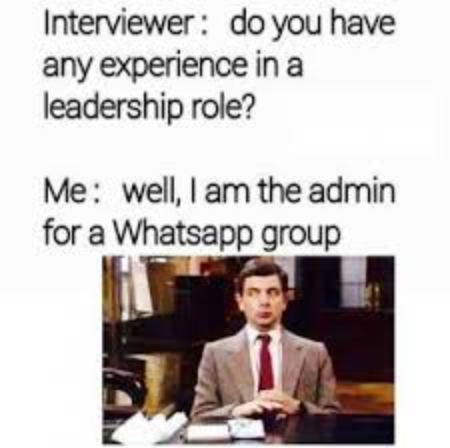
3. Use Group Descriptions and Rules
Most people ignore group descriptions, but you can make them useful. Write a short note that explains what the group is for and what kind of content is allowed. You can also set some simple rules like “no forwarded messages” or “keep messages relevant to the topic.” It sounds strict, but people actually appreciate knowing where the line is.
4. Appoint Co-Admins
No one should have to manage a busy WhatsApp group alone. Appoint one or two co-admins who can help you keep things in order. Choose people who are active but sensible. The last thing you need is a co-admin who deletes everyone during an argument about cricket.
5. Use WhatsApp Features to Your Advantage
WhatsApp gives admins more control now than ever. You can restrict who can send messages, approve new participants, and even limit forwarding. Use these settings wisely. For example, if your group is meant for announcements, turn off messages for everyone except admins. If it is a discussion group, allow open chats but keep an eye on spam.
6. Mute When Necessary
It is okay to mute your own group sometimes. Yes, even if you are the admin. There will be days when your group goes on a messaging spree about something completely irrelevant. Muting helps you stay calm and deal with messages later instead of reacting instantly.
7. Address Conflicts Early
Sooner or later, someone will disagree with someone else. It could be about politics, sports, or whether pineapple belongs on pizza. When that happens, step in early and remind everyone why the group exists. Private messages work better than public scolding. Calm words from an admin can save the group from becoming a virtual battleground.
8. Keep Conversations on Track
It is natural for chats to drift off-topic, but it helps to bring them back gently. For example, if your office group starts discussing weekend plans instead of work updates, redirect politely. Something as simple as “Let’s get back to the project update” does the trick. The key is to sound friendly, not bossy.
9. Make Use of Announcements
If your group often shares important updates, use the “announcement” format wisely. Post clear and concise messages, and avoid mixing them with random chatter. You can even pin the key messages so new members can catch up quickly. A well-organized announcement saves everyone from scrolling endlessly through old messages.
10. Know When to Let Go
Sometimes, the best management strategy is acceptance. If your group has served its purpose or turned into a quiet graveyard of unread messages, it is fine to let it go. You can thank everyone for being part of it and close it gracefully. Not every group needs to last forever, and that is perfectly okay.
Final Thoughts
Running a WhatsApp group is like hosting a party that never ends. You want everyone to have a good time, but you also need a little structure so it does not descend into chaos. With the right approach, clear boundaries, and a sense of humour, you can keep your group alive and healthy without feeling like you are managing customer service.
Remember, the goal of a group is connection, not confusion. So take a deep breath, mute the chat when it gets too noisy, and remind yourself that even the best admins need a break sometimes.

Leave a Reply