If you’ve ever tried sending the same message to 50 people on WhatsApp and ended up with cramped fingers and mild regret, you probably discovered the Broadcast List feature soon after. It’s WhatsApp’s polite way of saying, “Stop copying and pasting, we’ve got this.”
Broadcast Lists let you send one message to multiple people at once without creating a group. The magic? Recipients get the message as a personal chat from you. No one sees who else got it, and no one accidentally replies with “Thanks” to everyone. It’s neat, efficient, and honestly a lifesaver for businesses, creators, and anyone who wants to share updates without the chaos of group chat noise.
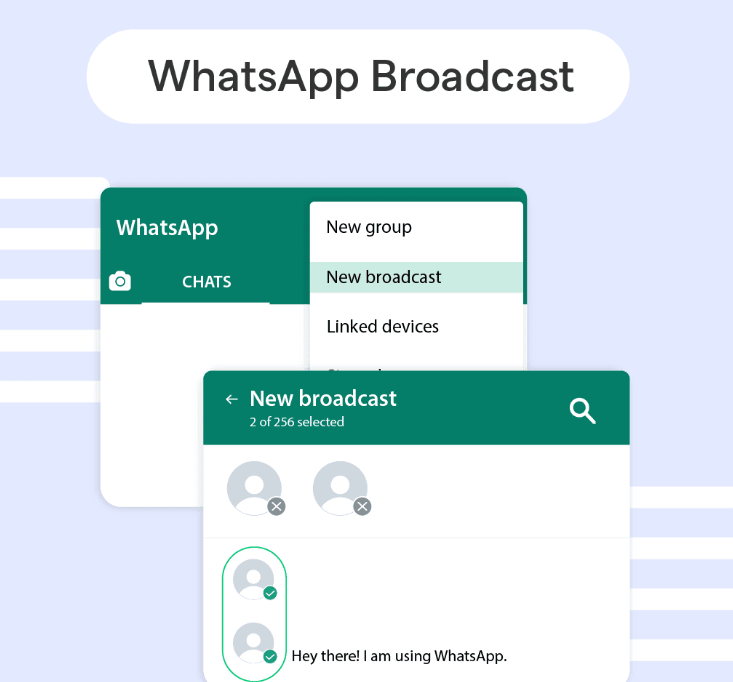
But here’s the fun part! Broadcast lists can be more than just a lazy way to send announcements. With a bit of creativity, they can become a smart marketing tool, a community builder, and even your secret weapon for engagement. Let’s explore how.
What is a WhatsApp Broadcast List?
A Broadcast List is a feature that allows you to send the same message to multiple contacts at once. Each recipient receives it individually, like a one-on-one chat.
However, there’s one small catch people will only get your broadcast messages if they’ve saved your number in their contacts. So if you’re planning to use broadcasts regularly, remind your audience to save your business number. It’s the digital version of saying, “Add me to your contacts, please.”
Step 1: How to Create a Broadcast List
Setting up a broadcast list takes about 30 seconds.
- Open WhatsApp and go to Chats.
- Tap Broadcast Lists at the top.
- Select New List.
- Choose the contacts you want to include.
- Tap Create.
Step 2: Give Your Broadcasts a Purpose
A mistake many people make is using broadcast lists just to promote offers or send “Hello” messages. That’s a quick way to get muted or, worse, ignored forever.
Instead, give your broadcasts a theme or purpose. Here are a few ideas:
- Weekly Tips List: If you’re a business owner or creator, share one useful tip every week. Keep it short, consistent, and valuable.
- VIP Updates: Create an exclusive list for your loyal customers where you share special discounts or early access deals.
- Behind-the-Scenes Stories: Send sneak peeks, fun updates, or personal notes that make your audience feel closer to your brand.
- Event Reminders: Perfect for community leaders, coaches, or trainers. Share upcoming event details, links, or follow-ups.
When your broadcast adds value, people will actually look forward to your messages instead of rolling their eyes when your name pops up.
Step 3: Keep It Personal
The best broadcast messages sound like they’re written for one person, not fifty. Avoid sounding robotic or overly formal. Instead of “Dear customers, here is today’s offer,” try something like, “Hey, we’ve just added a new item you might love.”
Keep it conversational. Use simple language. Add a touch of personality. People appreciate it when it feels like you’re talking to them, not at them.
Step 4: Get Creative with Content
Broadcasts don’t have to be plain text. You can use:
- Photos and short videos to showcase products or events.
- Links to your website, WhatsApp channel, or social media pages.
- PDFs or documents for price lists, menus, or event guides.
- Voice notes for a more personal touch.
You can even mix and match
Step 5: Organize Lists by Audience Type
Not every message is for everyone. A broadcast that works for customers might bore your suppliers, and your best friend probably doesn’t care about your store’s new opening hours.
Create different lists for different purposes. For example:
- Customers
- Team members
- Collaborators
- Event attendees
This makes your communication more targeted and relevant, which leads to better engagement and fewer people silently deleting your messages.
Step 6: Track What Works
You can’t see full analytics on WhatsApp yet, but you can track engagement manually. Notice who replies, who clicks links, and which messages get the most responses. Over time, you’ll learn what your audience likes and what makes them hit “mute.”
Try different timings, content formats, and tones. The key is consistency without overdoing it. A broadcast once or twice a week is ideal.
A Few Things Not to Do
- Don’t spam every other day. It’s not a newsletter, it’s a chat.
- Don’t copy-paste long paragraphs. People open WhatsApp for quick reads, not novels.
- Don’t forget to update your list occasionally. Remove inactive numbers and add new ones.
- Don’t send irrelevant forwards. You’re building trust, not chain messages.
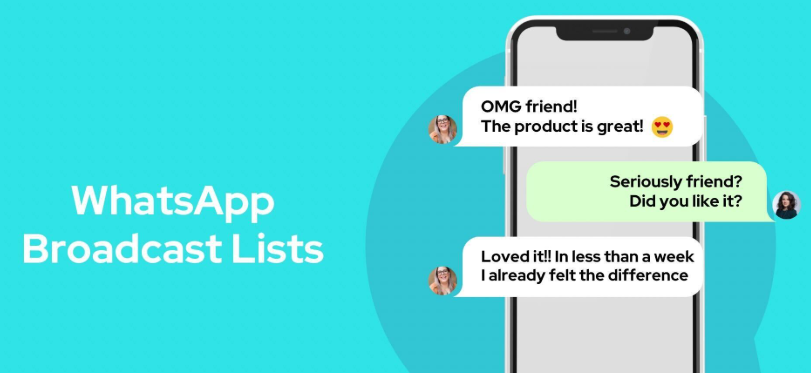
Leave a Reply